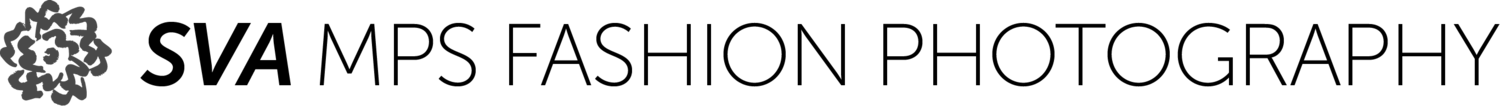Welcome to the MPS Fashion Photography Program. This page will help you get familiar with our department personnel and policies to make the most of your experience at SVA. Please pay extra attention to the COVID-19 Protocols section, which covers specific information on how our department will operate through the Fall semester.
DEPARTMENT CONTACT INFORMATION
Address:
132 W 21st St, 6th Floor
SVA Web Sites
sva.edu // my.sva.edu // mpsfashionphoto.sva.edu // Instagram: @svafashionphoto
Administration
Barry Sutton, Program Director, 132 W 21st St, 6th floor, 212-592-2368, bsutton1@sva.edu
Note: Our System Support Specialist will be named shortly. This will be your contact for all studio related concerns, reservations and equipment check out.
Faculty
Shonagh Marshall, Writer, Curator smarshall5@sva.edu
Barbara Pollack, Writer, Curator bpollack@sva.edu
Mark Fina, Creative Director mfina@sva.edu
Chiara Clemente, Director cclemente@sva.edu
Barry Sutton, Artist, Dept. Chair bsutton1@sva.edu
Fall Class Schedule
Due to our online schedule, each class will be split into three parts: 1) Recorded lecture, 2) Research/Assignment work, and 3) A One-Hour Group Discussion on Zoom. The Group Discussion times are listed here, but please check with your instructor to confirm.
Monday - no classes
Tuesday - Ideation / Shonagh Marshall
Wednesday - Symposium / Barry Sutton
Thursday - Critique / Lyle Rexer; Fashion Photo History / Shonagh Marshall
Friday - Fashion Film I / Elizabeth Bick
Calendar Highlights
9/28/20 Fall semester graduate classes begin
9/28/20 12 noon, Orientation by Zoom https://sva.zoom.us/j/9547146600
11/02/20 Add/Drop deadline
11/26-29/20 Thanksgiving Recess - college closed
12/22/20 Fall Graduate classes end
12/22/20 Winter Recess - Full time staff holiday, college closed
01/11/21 Spring Semester graduate classes begin
03/01/21 - 03/07/21 Spring Break
04/03/21 Last Day of Classes
* The complete academic calendar can be found at: https://sva.edu/academics/academic-calendar
MPS FASHION PHOTOGRAPHY GENERAL INFORMATION
SVA CAMPUS & BUILDING POLICIES
The MPS Fashion Photography department is located at 132 W 21st St, 6th floor. We also maintain a photo studio and classrooms at 132 W 21st St, 2nd floor. This fall, all buildings are open 9am - 10pm including weekends.
MPS OFFICE / LAB / STUDIO HOURS
The Systems Support Specialist will be available in the MPS Office 3 days each week on a regular schedule to be announced.
Please see information about accessing the studio in the section below entitled Covid-19 Protocols.
VISITORS ACCESS - *note important updates in Covid-19 Protocols section below
Non SVA visitors require an access form in order to enter the building
A REQUEST FOR ACCESS form must be submitted 48 hours in advance
Access form needs to be signed by Barry Sutton or the Systems Support Specialist. They will submit all access forms to building security Monday through Thursday. Plan your shoots accordingly.
Forms can be found at http://mpsfashionphoto.sva.edu/student-resources-1
Resource Page Password: classof2022
ARTWORK AND MODEL RELEASE FORM
In documenting life at SVA, the College frequently reproduces student work and photographs of campus activities in its publications, promotional materials, website and social media. Students are required to accept or decline these opportunities to have their work promoted or likeness published by submitting the Artwork and Model release form, www.sva.edu/artwork-release.
FINES
A $25.00 fine may be applied in the following situations:
Late equipment return, each subsequent late day is an additional $25.00
Abandoned equipment
No show for studio reservation
Poor equipment return / poor studio clean up
Late departure from studio reservation
Food or drink in the studio or digital lab
Non-compliance with SVA’s COVID-19 Protocols
*repeated violations may result in loss of studio or lab privileges.
The MPS Fashion Photography Program is a small department and it is expected that a professional and considerate ethos will be observed.
CLASS ATTENDANCE
As the MPS Fashion Photography program is a one-year program, attendance is essential. If you anticipate missing a class, you must email the instructor prior to the class to inform them, and to also obtain class information. FIVE ABSENCES TOTAL from any class will result in an automatic withdrawal from the program, and the possibility of not receiving a degree. Lateness and early departure from class is inconsiderate to the faculty and fellow students.
EXCUSED ABSENCES
No absences are considered “excused” for the purposes of this policy, regardless of the reason or an individual instructor’s policy. Absences due to illness are similarly not excused; students who are ill should not provide doctor’s notes to faculty. If a student has extenuating health-related circumstances that may necessitate excessive absences, contact Disability Resources or Student Health and Counseling. Both offices provide support and may be able to grant accommodations for excessive absences. However, only in extreme circumstances would an accommodation be granted for absences that exceed the institution’s policy. Staff members in these offices can best assess a student’s situation and connect them with appropriate resources.
ONLINE ETIQUETTE
During online lectures and group classes, all students are expected to be visible at their screens - use of avatars are not permitted. You may use a digital background if you wish to enhance your privacy. Make sure your lighting is adequate so the teacher and other students can see you. Using your computer for video and dialing in to the meeting with your phone may provide the best quality experience. If you have to leave from the computer during a class, make sure to turn off your video and mute your microphone until you return in order to minimize distractions for other students.
PHONE USE
Texting, emailing and engagement with any form of social networking during class will not be tolerated and may result in the student being asked to leave the classroom.
ASSIGNMENTS MUST BE COMPLETED FULLY AND ON TIME
This includes writing and research as well as photographic assignments.
PARTICIPATION IN CRITIQUE
A vigorous and meaningful discussion about each other's work is vital to the success of the program and requires participation from each student to be most effective. Participation is a required part of your grade.
MPS Fashion Photo Covid 19 Protocols
The following protocols are designed to maximise safety in the MPS Fashion Photo studios and digital lab. All protocols must be observed by every person entering the premises. Additional protocols governing use of the SVA buildings are also in place and must be observed.
Scheduling Appointments
Appointments are scheduled using our online calendar.
https://mpsfashionphoto.sva.edu/reservations
Equipment Check Out
See above.
Digital Lab
Keyboards and peripherals
You may bring their own USB keyboard, mouse and drawing tablet as needed. If you don’t have a USB keyboard, the department will provide you with one. You can keep these items in your locker for easy access. Please wipe down all surfaces before and after using including desk space, keyboard, mouse, printer.
Workspace
The following protocols have been put in place to allow students access to our studios and digital lab, while the SVA buildings are closed to classes. Strict adherence tp these guidelines must be followed. Violations may result in loss of privileges.
Masks must be worn at all times.
No food or drinks are allowed in the lab.
Before leaving the lab, please wipe down any surfaces you touched including monitor, computer, printer, chair armrests.
The lab will be disinfected every evening at 10pm.
Photo Studios
MPS Fashion Photo studios are available by appointment only. Make your appointment via the calendar on the department site. The general scheduling link is: http://bit.ly/mps-scheduling.
Studio hours are 9am - 10pm. View the calendar for exact appointment times.
Appointments are for 5 hours. A 1-hour break will follow each appointment block to allow for recirculation of air throughout the space. 2 consecutive appointment blocks per day may be reserved as space permits.
A studio tech will be on hand on the following days if you need assistance: TBD
To allow maximum airflow and minimize risks, please keep your crew to the minimum participants needed.
Guests will be permitted entrance to SVA with 24 hour advance notice only. Complete the Guest Request form and email to the Systems Support Specialist - she will send this form to the Security Dept. The Guest Request Form is available on the private Student Resources Page of our website. The password for this page is: classof2022
Each student is responsible for their visitors while on campus. If your visitors do not follow the SVA facilities rules and our department regulations, you may lose your studio and lab privileges.
To minimize the number of people on set, it is recommended you use 1 person to do hair and makeup, 1 stylist, and 1 digital tech/assistant as needed. The use of creatives and assistants who are SVA students is recommended when possible.
All cast and crew members must wear masks at all times. Models may remove their masks briefly as needed while actual shooting is taking place and while makeup is being applied, but must wear masks at all other times.
Hair and makeup artists should wear both a mask and face shield while working. Models must also wear masks while hair stylist is working with them.
Lighting and grip equipment in the studio must be cleaned with disinfectant at regular intervals throughout the shoot. Please plan for a member of your crew to be responsible for this task.
Photographers and assistants should use gloves when setting up lights, light shaping tools, seamless paper and other equipment.
*Additional rules for studios and digital lab use listed below.
STAYING CONNECTED
It is very important that you check your SVA email account regularly. We send time sensitive information to your student email account on a daily basis. If you prefer to use another email account it is your responsibility to forward your email to that account.
GOOGLE DRIVE / CALENDAR
The department utilizes Google Drive for important documents and forms in a public folder that will be shared with your student email account.
In order to stay up to date with all events, class times, schedule changes etc. please check the departmental calendar daily. A link will be shared with you via your SVA email address.
LYNDA.COM
SVA is now providing unlimited access to lynda.com , an online library of more than 1,500 courses on software tools and skills. Each course consists of a series of short videos that can be watched and replayed at any time. To access lynda.com, log in to my.sva.edu and click on the logo in the right-hand column, or visit http://www.lynda.com/portal/sva. When prompted, log in with your MySVA credentials. Once logged in, you may set up your account preferences in the My Account section.
YOUR SVA EMAIL ACCOUNT
The MPS Fashion Photography department and faculty will use your SVA email address for important correspondence, including class cancellations and internship or job opportunities. Your sva.edu email is powered by Gmail, and comes with unlimited Google Drive storage.
It is mandatory that you check your sva.edu email regularly, or forward your email to another account to ensure that you receive your sva.edu email. This is the only email we will be using throughout the year.
To log into your email, navigate in your browser to either webmail.sva.edu or sso.sva.edu. If you want to forward your email to a personal account, please follow the instructions below.
Once you are logged into your sva.edu email, click on the settings icon in the upper right hand corner of the browser window and then click on SETTINGS from the dropdown menu tab
Choose the FORWARDING and POP/IMAP tab
Click on the button “add a forwarding address” and enter the email address you wish to forward the email to. Make sure that you click on the proceed button.
This last step is very important. You will receive an email from Google with a confirmation code at the email address you wish to forward your sva.edu email to. You now need to check the your NON sva.edu email address for this message, and enter the confirmation code in your Gmail powered sva.edu email to confirm that the forwarding will take place.
MPS FASHION PHOTO DIGITAL LAB
DIGITAL LAB EQUIPMENT
Mac Pros
Calibrated Eizo Monitors
Epson P800 Printers (17 in.)
Canon P1000 Printers (17 in.)
Epson P9000 Printers (44 in.)
Epson Expression 10000 flatbed scanners (transparency & negative scanning)
DIGITAL LAB ACCOUNT + HARD DRIVE SPACE
You are expected to manage your own files by using your personal external hard drives
Files left on the local drive / Desktop will be deleted weekly.
Files saved to the SCRATCH drive will be deleted at the end of each semester.
Your files are your responsibility, we do not provide data backup
DIGITAL LAB RULES
DO NOT install applications or plug-ins on any of our systems
Our lab does not install unlicensed software
No food or drink is permitted in the lab
As a courtesy to other users, phone calls are not permitted in the lab
Clean up after yourself
Do not remove cables from or relocate the peripherals
Use headphones when listening to music or working with sound
Your data is your responsibility, save often and backup your data
Only students enrolled in MPS Fashion Photography may use the digital labs
Unclaimed paper will be removed at the end of each semester
ADDRESSING ISSUES IN THE DIGITAL LABS
If you need assistance, contact the System Support Specialist (TBD) or Barry Sutton.
ADOBE CC 2019 LOGIN INFORMATION - myID
Adobe has changed the way that our license works, so please read the information below. For any user that wants to use the Adobe software on a lab computer on campus, each user MUST sign in to an Adobe account to access the software.
1. Make sure you are able to login to your myID account at https://myid.sva.edu/
[Visit this link for more information: https://sites.google.com/sva.edu/myid-info]
2. While at a lab computer, open the Adobe software you wish to use (such as Photoshop).
3. A login window will appear and prompt you to sign in. Enter your SVA e-mail address (including @sva.edu) and it will prompt you with a choice: Adobe ID or Enterprise ID. You can use either version of Adobe account, but please read below.
Adobe ID
A personal Adobe account that you may have created using your SVA e-mail address. You can also choose to create a personal Adobe ID to use if your myID login is not working. --Choosing this option will prompt a login with your Adobe ID and personally created password.
Enterprise ID
An Adobe account created by SVA for your use.* --Choosing this option will open a second login window where you are prompted to login with your SVA myID credentials (username and password; @sva.edu not needed)
*Your Adobe Enterprise ID does NOT provide you with the ability to use Adobe software on your personally owned computer. Please speak to your department or SVA Campus Store for information regarding purchasing Adobe software for at-home use.
4. After logging in, you are free to use the Adobe software on the computer.
Your Adobe account comes with a free 2GB of cloud storage.
If you have any lab computer specific issues, please contact your department.
If you have issues logging into your SVA myID account, please contact the Help Desk
E-mail: helpdesk@sva.edu
Call: 212-592-2400 (option 1)
Visit: https://support.sva.edu/
MPS FASHION PHOTO STUDIOS
The MPS Fashion Photography maintains two studios. Studio East is located at 214 E 21st St, room 307-A. Studio West is located at 132 W 21st St, Second Floor. The studios are equipped with a Mac Pro capture station with two calibrated Eizo monitors (or a dedicated laptop), C-stands, apple boxes, sandbags, reflector cards, white, gray and black seamless, make-up table and steamer. In addition, there is a locker with lighting gear to use in the studio. Black, white, and grey seamless paper is provided, as well as a small variety of colors. Alternate color seamless paper can be provided upon request. Studios are available 7 days a week from 9am to 10pm.
STUDIO RESERVATIONS
Reservations are made using the Scheduling App http://bit.ly/mps-scheduling
You may reserve a maximum of one 5/hr slot per week, unless additional space is available.
Reservations may be made up to 3 weeks in advance
Next-day reservations are welcome if a studio is available - note that same day reservations cannot be scheduled as security must be notified 24 hours in advance.
Cancellation of reserved studios must be done at least 48 hours in advance
There is a 30-minute grace period to arrive before your reservation is terminated
STUDIO RULES
Please leave studios clean of debris and return all equipment to its designated place
Only MPS Fashion Photography students may use the department’s equipment and facilities
Only MPS Fashion Photography students may check out equipment
Non SVA visitors require an access form submitted 24 hours in advance in order to enter the building
All visitors must provide proof of vaccination and enter their information in the online kiosk in the lobby before entering any SVA building
Students and guests may not bring food into any SVA building until further notice.
Smoke machines and spray paint are strictly prohibited throughout the building
LOST, STOLEN OR DAMAGED EQUIPMENT
Lost, stolen or damaged equipment will be charged for replacement cost
The MPS Fashion Photo department strongly suggests purchasing an insurance plan
STUDIO MAINTENANCE POLICIES
BROKEN GEAR
When you find broken gear please use the masking tape in the locker to mark which item needs attention if no one is available right then to look at it. Place a piece of masking tape on the head, pack, light etc and write - a short note (i.e. broken bulb) on the tape.
RECHARGEABLE BATTERIES
The batteries in the pocket wizards are rechargeable batteries. Please do not throw them away. There is a white charger on the wall near the Capture station where they can be recharged.
SEAMLESS PAPER
After using the seamless backdrop cut off only the dirty section, roll it and tape it so that it doesn't unravel and store in one of the back corners of the studio. When disposing of used seamless, please neatly roll or fold the section you are discarding and place it in or near to the garbage can in the studio. If you need to dispose of the end of a roll still attached to the core, please make sure it is neatly rolled up and lean it against the wall between the two freight elevators in the 3rd floor hallway.
CLEANUP AFTER SHOOTS
After your shoot, the studio should be returned to the pre-shoot condition. Wrap cords, organize C-stands, apple boxes etc, cleanup seamless, throw away any trash and take props/personal items home.
REMOVE PERSONAL ITEMS
If you need to leave a prop in the studio for the day please put your name and date on it. You can also check out a locker if you need to store something securely.
Anything left longer than 2 days will be discarded.
EQUIPMENT RENTAL PROCEDURES
EQUIPMENT RENTAL
Please always present your SVA ID card when checking out equipment
Students are expected to have their own memory cards for digital camera use
You are required to obtain insurance to cover borrowed equipment.
All equipment must be placed NEATLY back in the locker and in the designated areas after your shoot
OFF PREMISES EQUIPMENT RENTAL
• You may check out off premises equipment for up to a 24-hour period during the week
• Equipment checked out on Thursday is due back on Tuesday by 2pm
• The fine for late returns is $25 first day + $25 each subsequent day until returned
• You may extend an invoice ONCE if you are not able to return it on time
• Call 212.592.2297 to extend your equipment rental BEFORE it is late to avoid a fine
**Extensions do not apply to weekend equipment which must be returned by 2pm Monday**
SPECIAL EQUIPMENT REQUESTS (EXCEPTIONS)
• One exception to the off premises equipment policy is permitted per student per semester
• Submit your request 48 hours in advance, 7 days in advance for winter & spring breaks
• You can find the Equipment Request Form online through the Student Resources tab on the MPS site.
LOST, STOLEN OR DAMAGED EQUIPMENT
• Lost, stolen or damaged equipment will be charged for replacement cost
• The BFA Photo department strongly suggests purchasing an insurance plan
CSI STUDENT EQUIPMENT INSURANCE
You are required to obtain insurance to cover borrowed equipment.
The MPS Fashion Photography Department has partnered with the American Photographic Artists (APA). As a result, SVA students now have access to discounted equipment insurance. To take advantage of this benefit, please follow the instructions below.
Go to: https://app.collegestudentinsurance.com/policyinfo.aspx?OverrideProgramID=2
When you arrive at the home screen, input the state and out of the list in the drop down menu, select the “School of Visual Arts”.
You will see the rental endorsement information. You must choose “Yes” to the rental endorsement. An additional $60 will be added to the price. This endorsement adds up to $25,000 coverage on items “rented or borrowed”. This is the most important step as it provides coverage for any equipment you rent from SVA.
Select the limit of insurance needed to secure the total value of your personal items (computers, photo gear, cell phones, textbooks, etc). Click on the limit and deductible acceptable to you. The lowest limit of insurance available is $5,000.
Proceed to the next screen and complete all the appropriate fields on the application form for payment – all major credit cards accepted. After submitting the online form, a confirmation, which includes your Policy ID#, will be sent to the email address you provide.
Email your “Declarations Page” (PDF) from the CSI Website to Systems Support Specialist, Tiffany Smith: tsmith14@sva.edu. After completing this process, your personal equipment and items, in addition to borrowed equipment, will now both be insured.
EQUIPMENT LIST
MEDIUM FORMAT DIGITAL BACK CAMERA SYSTEMS
HASSELBLAD
(2) H4D back / body (40MP) 80 f3.5, battery grip, charger
HASSELBLAD H SERIES LENSES
(1) 35mm f/3.5 HC Lens
(1) 50mm f/3.5 HC Lens
(1) 120mm f/4 HC Lens
(1) 210mm f/4 HC Lens
DSLR CAMERA SYSTEMS
CANON (1) Canon 5DS body
(2) Canon 5D Mark IV body
(5) Canon 5D Mark III body
CANON LENSES
CANON PRIME LENSES
(2) 24mm f/1.4 L Series Lens
(2) 35mm f/1.4 L Series Lens
(2) 50mm f/1.2 L Series Lens
(2) 85mm f/1.2 L Series Lens
(1) 90mm f/2.8 Tilt/Shift Lens
(1) 100mm f/2.8 L Series Macro Lens
(1) 50mm Canon Zeiss Lens
(1) 85mm Canon Zeiss Lens
CANON ZOOM/SPECIALTY LENSES
(1) 16-35mm f/2.8 L Series Lens
(3) 24-70mm f/2.8 L Series Lens
(4) 24-105mm f/4 L Series Lens
(2) 70-200mm f/2.8 L Series Lens
(2) Canon Speedlite 580EX II Flash
(1) Canon Speedlite 270 E
(2) Canon Off Camera Hotshoe Cords
DIGITAL VIDEO + AUDIO
VIDEO (1) Sony A7RIII body
(3) Sony A7RII bodies
(1) Sony Vario-Tessar T FE 24 -70mm f/4 ZA OSS Lens
(1) Sony Sonnar T FE 55mm f/1.8 ZA Lens
(1) Sony Sonnar T FE 35mm f/1.8 ZA Lens
(1) Sony Zeiss Loxia Kit 21mm, 35mm, 50mm, 85mm Lenses
(1) BlackMagic Pocket Cinema Camera Kit
(2) Sony Monitor Kit
(2) TV Logic Monitor Kit
(2) Hoodman Sun Hood
(2) Digital Juice Gel Kit 20x24
TRIPODS / RIGS (1) DJI Ronin Gimbal for DSLR
(1) Sachtler Video Tripod
(2) Manfrotto Video Tripod
(3) RedRock DSLR Rig
(2) Monopods
DIGITAL VIDEO + AUDIO
AUDIO (1) H4N Audio Recorder
(1) Rode Mic
STROBE AND CONTINUOUS LIGHTING
STROBE LIGHTING (1) Profoto B1X Monolight Kit with 2 heads
Profoto Acute 2 1200 Power Packs
Profoto Acute 2 2400R Power Packs
Profoto D4 2400 Air Power Packs
Profoto Acute D4 Flash Heads
Profoto Acute D4 Ring Flash
STROBE LIGHT SHAPING
(1) Profoto 5’ Parabolic Umbrella
(3) Profoto Beauty Dish with 25° Grid
Extra-Small to Large Softboxes
Small and Medium Strip Domes
3’ and 5’ Octadomes
Profoto 5°, 10°, & 20° Grids
Profoto Snoots
Profoto Barn Doors
Umbrellas - White / Silver / B&W
Disk Reflectors (collapsible) - Silver / Gold/ B&W
Scrim Jim 4’6’ Flag Kit
CONTINUOUS LIGHTING (2) ARRI T1 1000W Fresnel
(1) Arri Combo 4-Light Kit (2 - 600 W Fresnels and 2- 300 W Fresnels)
(2) Kino Flo 4’ Kit
(2) Kino Flo Diva Lite 401 Kit
(2) Kino Flo Diva Lite 201 Kit
Profoto Acute D4 Flash Heads
Profoto Acute D4 Ring Flash